Tax Reports
Form 201-A Tax Invoice
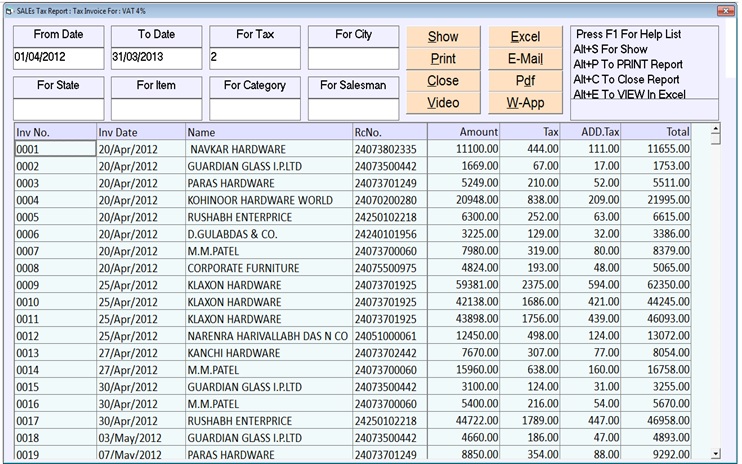
This report is usede to check that what is the amount of tax applied on goods while sales.
Tax Invoice : This report is used to view all the tax invoice issued.
इस रिपोर्ट का उपयोग यह जांचने के लिए किया जाता है कि बिक्री के समय माल पर कितना कर लगाया गया है।
कर चालान: इस रिपोर्ट का उपयोग जारी किए गए सभी कर चालान को देखने के लिए किया जाता है।
આ રિપોર્ટનો ઉપયોગ એ તપાસવા માટે કરવામાં આવે છે કે વેચાણ કરતી વખતે માલ પર કેટલો ટેક્સ લાગુ પડે છે.
ટેક્સ ઇન્વૉઇસ : આ રિપોર્ટનો ઉપયોગ જારી કરાયેલા તમામ ટેક્સ ઇન્વૉઇસ જોવા માટે થાય છે.
Form 201-A Retail Invoice
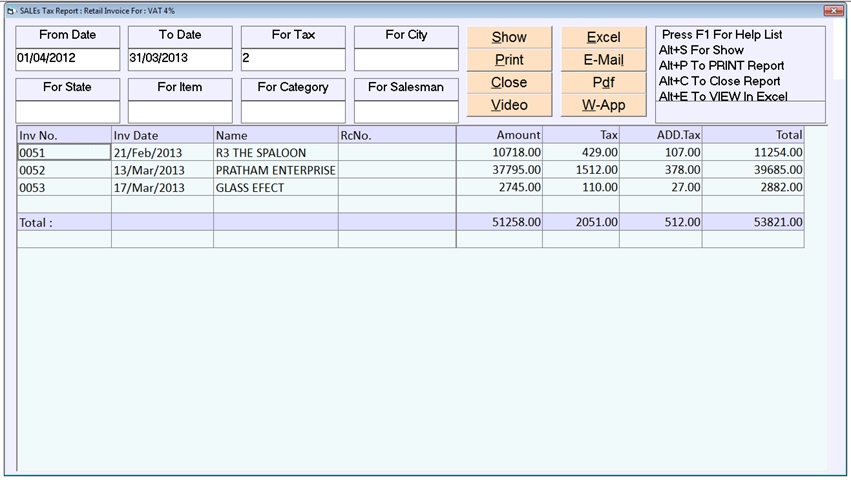
Retail Invoice : This report is used to check the retail invoice issued.
खुदरा चालान: इस रिपोर्ट का उपयोग जारी खुदरा चालान की जांच के लिए किया जाता है।
રિટેલ ઇન્વૉઇસ : આ રિપોર્ટનો ઉપયોગ રિટેલ ઇન્વૉઇસ જારી કરવામાં આવે છે તે તપાસવા માટે થાય છે.
Form 201-A All BillS
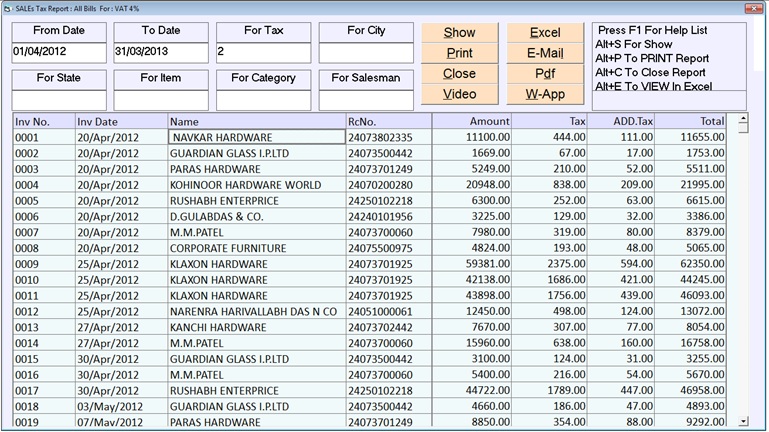
All Invoice : This menu is used to check both Tax and Retail invoice issued.
सभी चालान: इस मेनू का उपयोग जारी किए गए कर और खुदरा चालान दोनों की जांच के लिए किया जाता है।
બધા ઇન્વૉઇસ : આ મેનૂનો ઉપયોગ કરવેરા અને છૂટક ઇન્વૉઇસ બન્નેને ચેક કરવા માટે કરવામાં આવે છે.
CST Sales
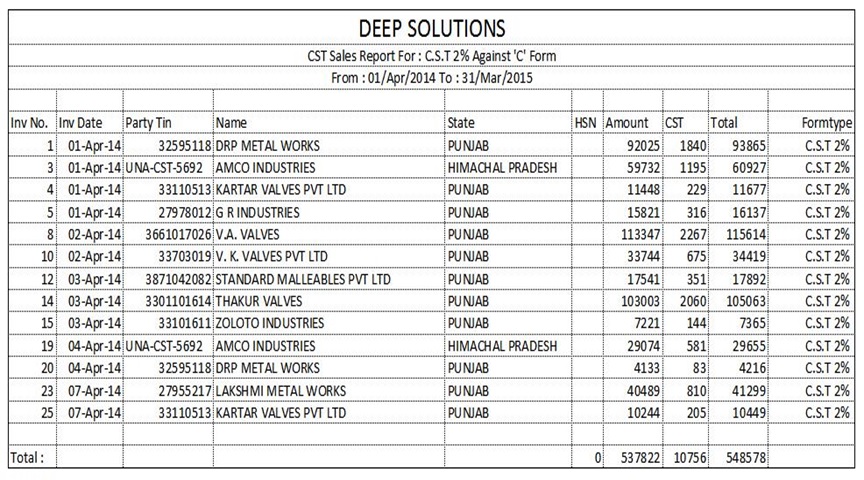
Outside the state, this menu should be used if the goods are to be sale and reviewed.
राज्य के बाहर, इस मेनू का उपयोग किया जाना चाहिए यदि माल की बिक्री और समीक्षा की जानी है।
રાજ્યની બહાર, જો સામાનનું વેચાણ અને સમીક્ષા કરવી હોય તો આ મેનૂનો ઉપયોગ કરવો જોઈએ.
Sales Tax Monthly Summary
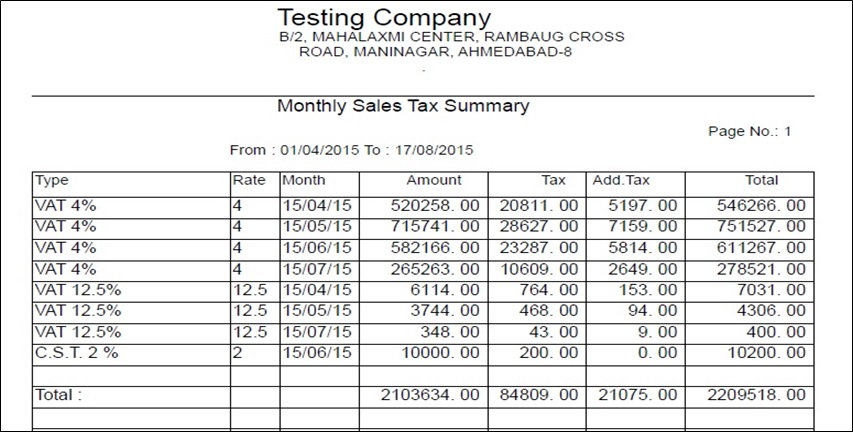
Reports showing tax implementation on the sales.
बिक्री पर कर कार्यान्वयन दिखाने वाली रिपोर्टें.
વેચાણ પર કર અમલીકરણ દર્શાવતા અહેવાલો.
C Form Reminder
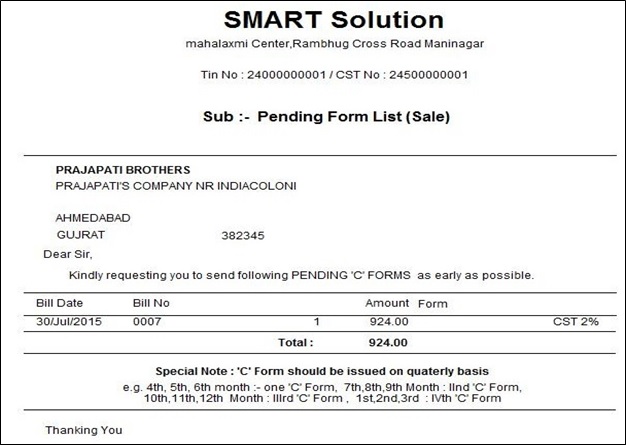
Due to the sales done out of Gujarat which party C-Form is pending to be received can be seen and there is a direct option to send reminder.
गुजरात से बाहर की गई बिक्री के कारण किस पार्टी का सी-फॉर्म प्राप्त होना बाकी है, देखा जा सकता है और रिमाइंडर भेजने का सीधा विकल्प है।
ગુજરાતની બહાર થયેલા વેચાણને કારણે કઈ પાર્ટીનું સી-ફોર્મ મળવાનું બાકી છે તે જોઈ શકાય છે અને રીમાઇન્ડર મોકલવાનો સીધો વિકલ્પ છે.
C Form List
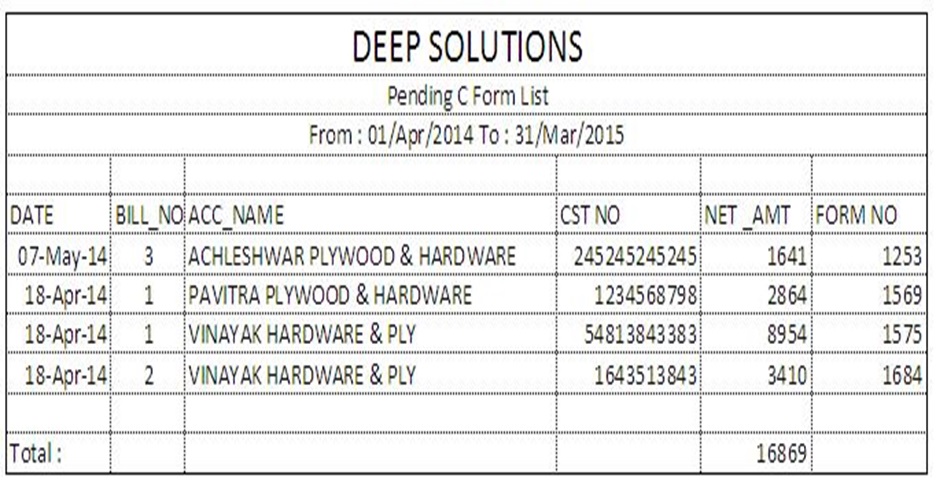
this menu gives the list of purchase bills whose c-forms are to be submitted to government which are to be given to supplier or to be taken from the customer
यह मेनू उन खरीद बिलों की सूची देता है जिनके सी-फॉर्म सरकार को जमा किए जाने हैं जो आपूर्तिकर्ता को दिए जाने हैं या ग्राहक से लिए जाने हैं
આ મેનુ ખરીદીના બિલોની યાદી આપે છે જેના સી-ફોર્મ સરકારને સબમિટ કરવાના છે જે સપ્લાયરને આપવાના છે અથવા ગ્રાહક પાસેથી લેવાના છે.
Form 201-B
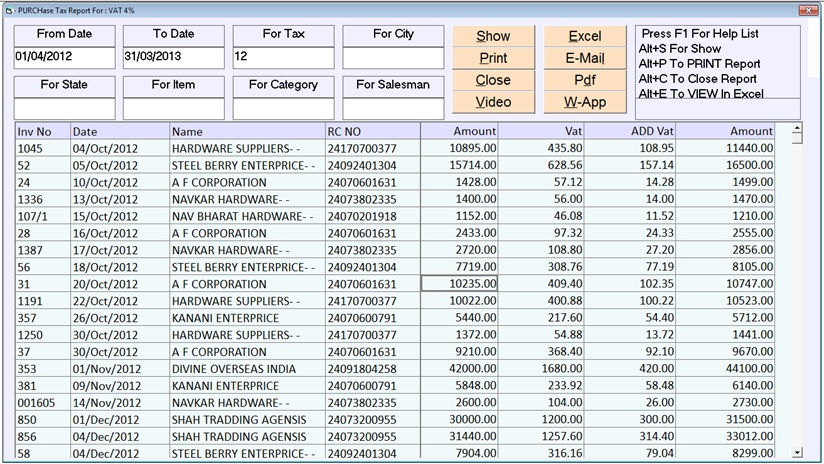
This is the basic & Required purchase tax report which is to be submitted to tax department to get the vat deduction. This report complies with the government approved form 201 B format which makes user easy to get the report in excel format & directly supply the soft copy of the same to the concerned accountant.
यह मूल और आवश्यक खरीद कर रिपोर्ट है जिसे वैट कटौती प्राप्त करने के लिए कर विभाग को प्रस्तुत किया जाना है। यह रिपोर्ट सरकार द्वारा अनुमोदित फॉर्म 201 बी प्रारूप का अनुपालन करती है जो उपयोगकर्ता को एक्सेल प्रारूप में रिपोर्ट प्राप्त करना आसान बनाता है और सीधे संबंधित एकाउंटेंट को उसी की सॉफ्ट कॉपी की आपूर्ति करता है।
આ મૂળભૂત અને જરૂરી ખરીદી કર રિપોર્ટ છે જે વેટ કપાત મેળવવા માટે ટેક્સ વિભાગને સબમિટ કરવાનો છે. આ રિપોર્ટ સરકાર માન્ય ફોર્મ 201 B ફોર્મેટનું પાલન કરે છે જે વપરાશકર્તાને એક્સેલ ફોર્મેટમાં રિપોર્ટ મેળવવામાં સરળ બનાવે છે અને સંબંધિત એકાઉન્ટન્ટને તેની સોફ્ટ કોપી સીધી સપ્લાય કરે છે.
CST Purchase
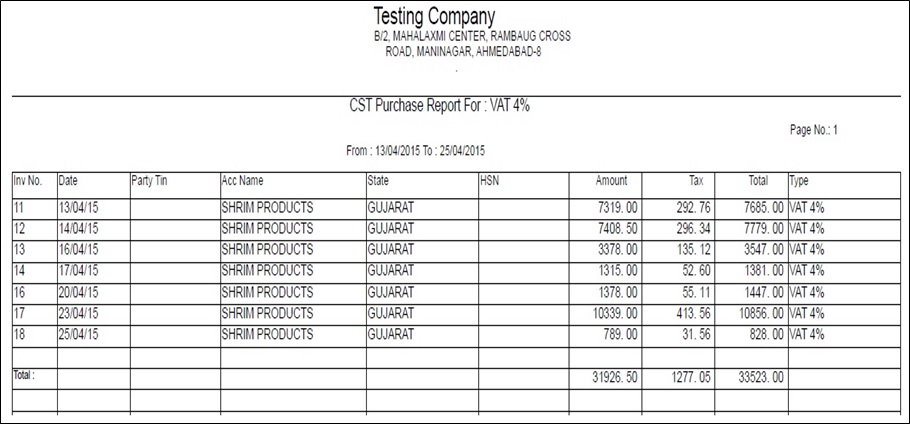
Outside state, if the goods are to be 'purchase' and to be viewed, then this menu should be used.
राज्य के बाहर, यदि सामान 'खरीदना' और देखना है, तो इस मेनू का उपयोग किया जाना चाहिए।
રાજ્યની બહાર, જો સામાન 'ખરીદી' કરવાનો હોય અને જોવાનો હોય, તો આ મેનુનો ઉપયોગ કરવો જોઈએ.
Purchase Tax Monthly Summary
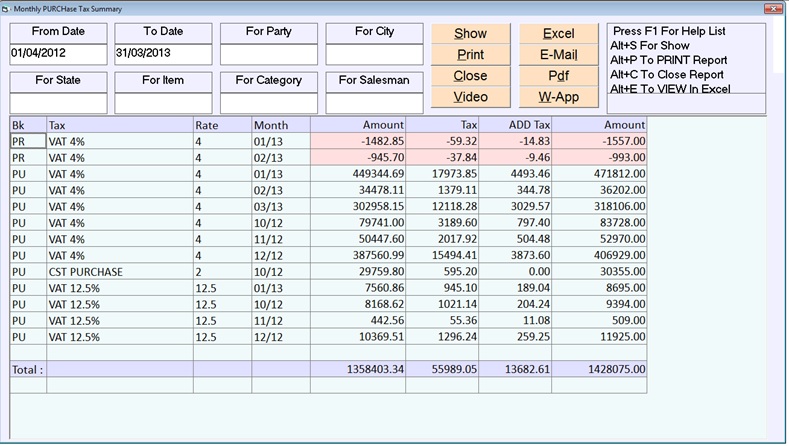
To know the amount of tax applied during purchase this report is used. You can see their monthly or yearly report.
खरीद के दौरान लागू कर की राशि जानने के लिए इस रिपोर्ट का उपयोग किया जाता है। आप उनकी मासिक या वार्षिक रिपोर्ट देख सकते हैं।
ખરીદી દરમિયાન લાગુ કરની રકમ જાણવા માટે આ રિપોર્ટનો ઉપયોગ કરવામાં આવે છે. તમે તેમનો માસિક અથવા વાર્ષિક અહેવાલ જોઈ શકો છો.
Purchase BillS - Lumpsum
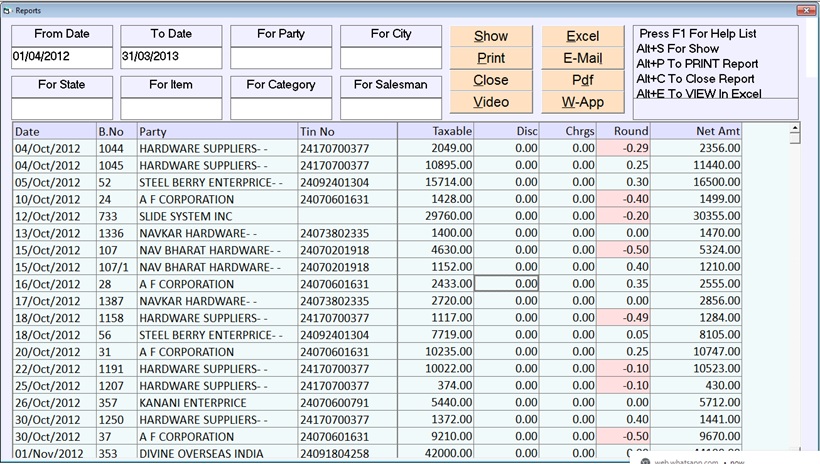
It a company is registered with sales tax dept as a lump sum tax payable firm still it has to submit the purchase bill details to the government for that purpose this report can be used to get the purchase figures for the given time period.
यह एक कंपनी बिक्री कर विभाग के साथ एकमुश्त कर देय फर्म के रूप में पंजीकृत है, फिर भी इसे सरकार को खरीद बिल विवरण जमा करना होगा, इस रिपोर्ट का उपयोग दी गई समय अवधि के लिए खरीद के आंकड़े प्राप्त करने के लिए किया जा सकता है।
તે કંપની સેલ્સ ટેક્સ વિભાગમાં એકસાથે ટેક્સ ચૂકવવાપાત્ર પેઢી તરીકે નોંધાયેલ છે, તેમ છતાં તેણે ખરીદી બિલની વિગતો સરકારને સબમિટ કરવાની રહેશે તે હેતુ માટે આ અહેવાલનો ઉપયોગ આપેલ સમયગાળા માટે ખરીદીના આંકડા મેળવવા માટે કરી શકાય છે.
Sale – Purchase Tax Summary
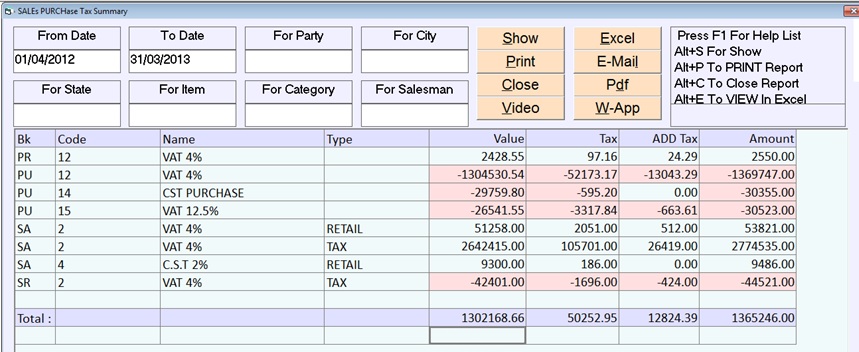
This report gives you the option for viewing it in summarized and detailed manner. This reports also gives you the option for viewing the sales & Purchase figure differently that means you can get all tax figure related to sales on a single page and all purchase related tax figures on a different page
यह रिपोर्ट आपको इसे संक्षेप में और विस्तृत तरीके से देखने का विकल्प देती है। यह रिपोर्ट आपको बिक्री और खरीद के आंकड़े को अलग तरह से देखने का विकल्प भी देती है, जिसका अर्थ है कि आप एक ही पृष्ठ पर बिक्री से संबंधित सभी कर आंकड़े और एक अलग पृष्ठ पर सभी खरीद संबंधित कर आंकड़े प्राप्त कर सकते हैं।
આ અહેવાલ તમને સારાંશ અને વિગતવાર રીતે જોવાનો વિકલ્પ આપે છે. આ રિપોર્ટ તમને વેચાણ અને ખરીદીનો આંકડો અલગ રીતે જોવાનો વિકલ્પ પણ આપે છે એટલે કે તમે એક જ પેજ પર વેચાણ સંબંધિત તમામ ટેક્સના આંકડા અને એક અલગ પેજ પર ખરીદી સંબંધિત તમામ ટેક્સના આંકડા મેળવી શકો છો.

Saral
Accounting
Package
"One Step Solution For Computerized Accountancy"